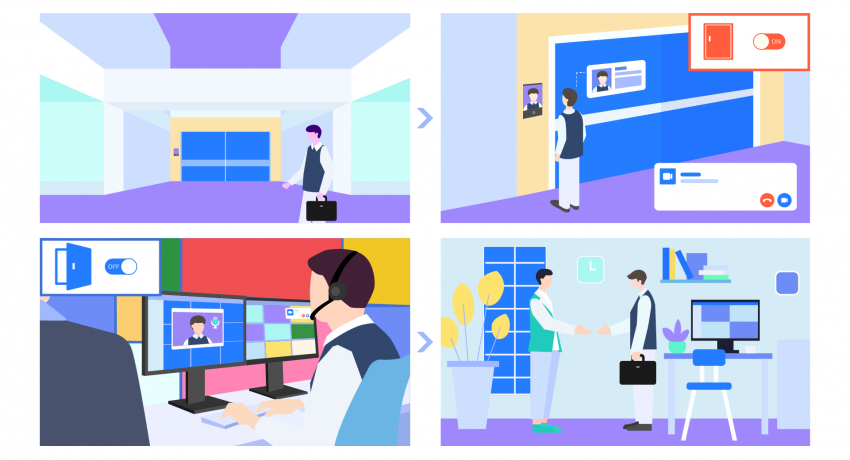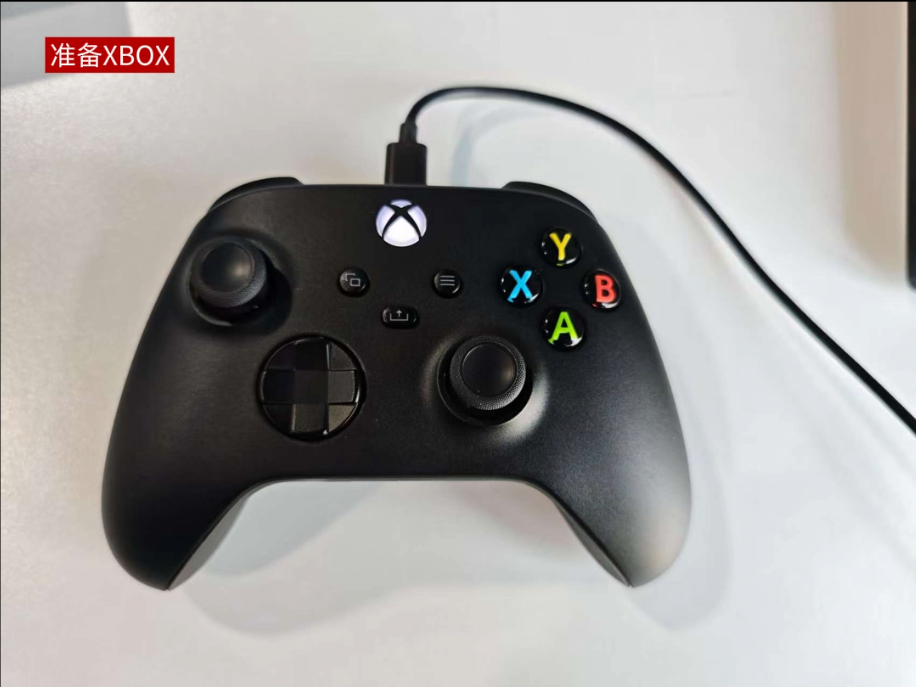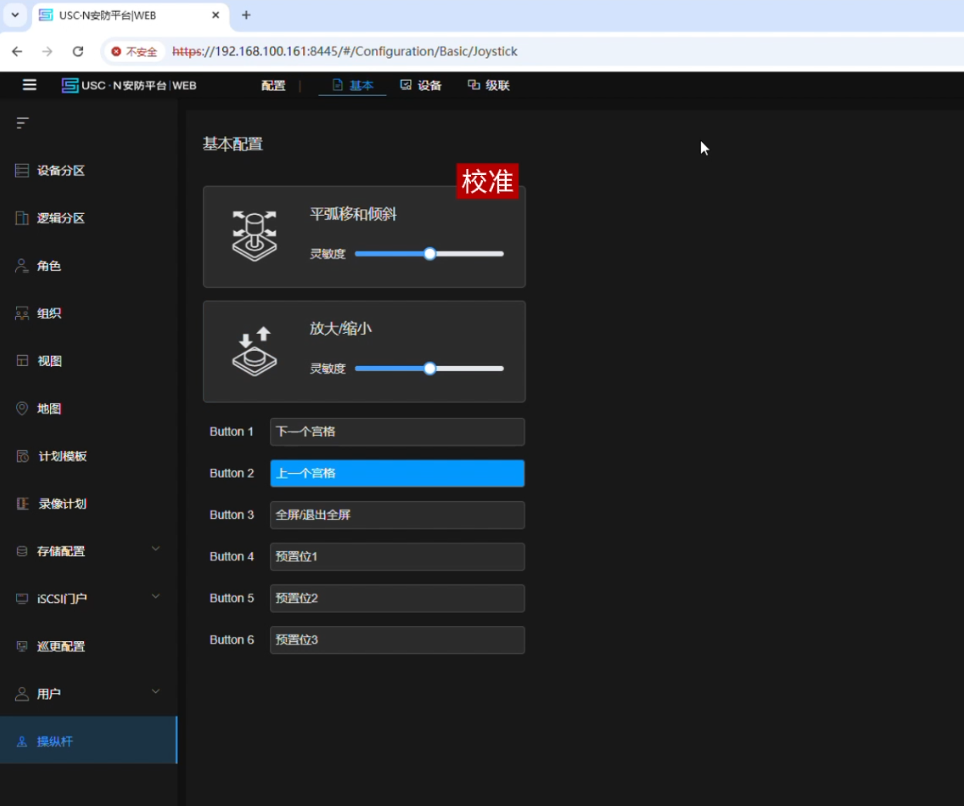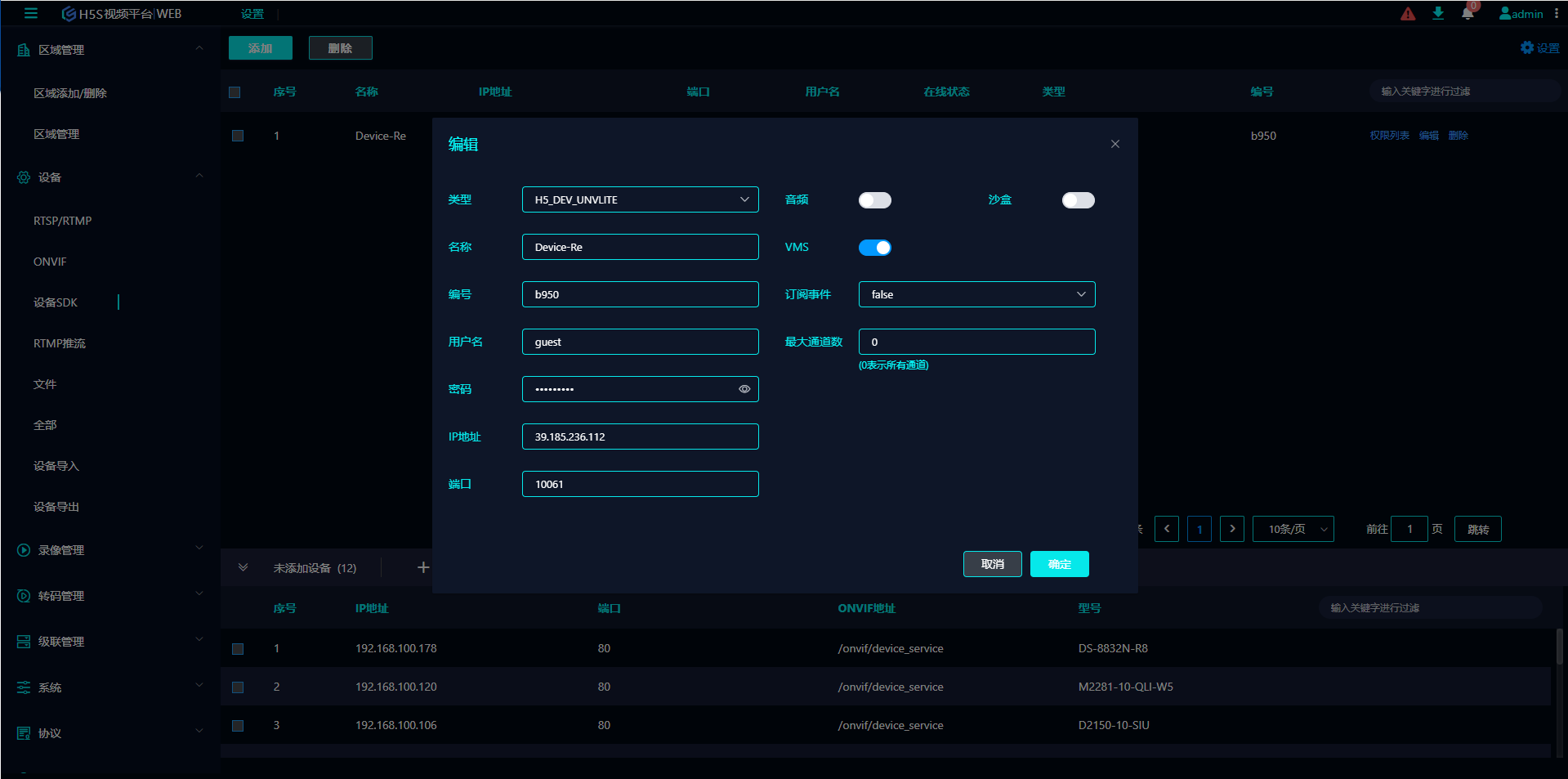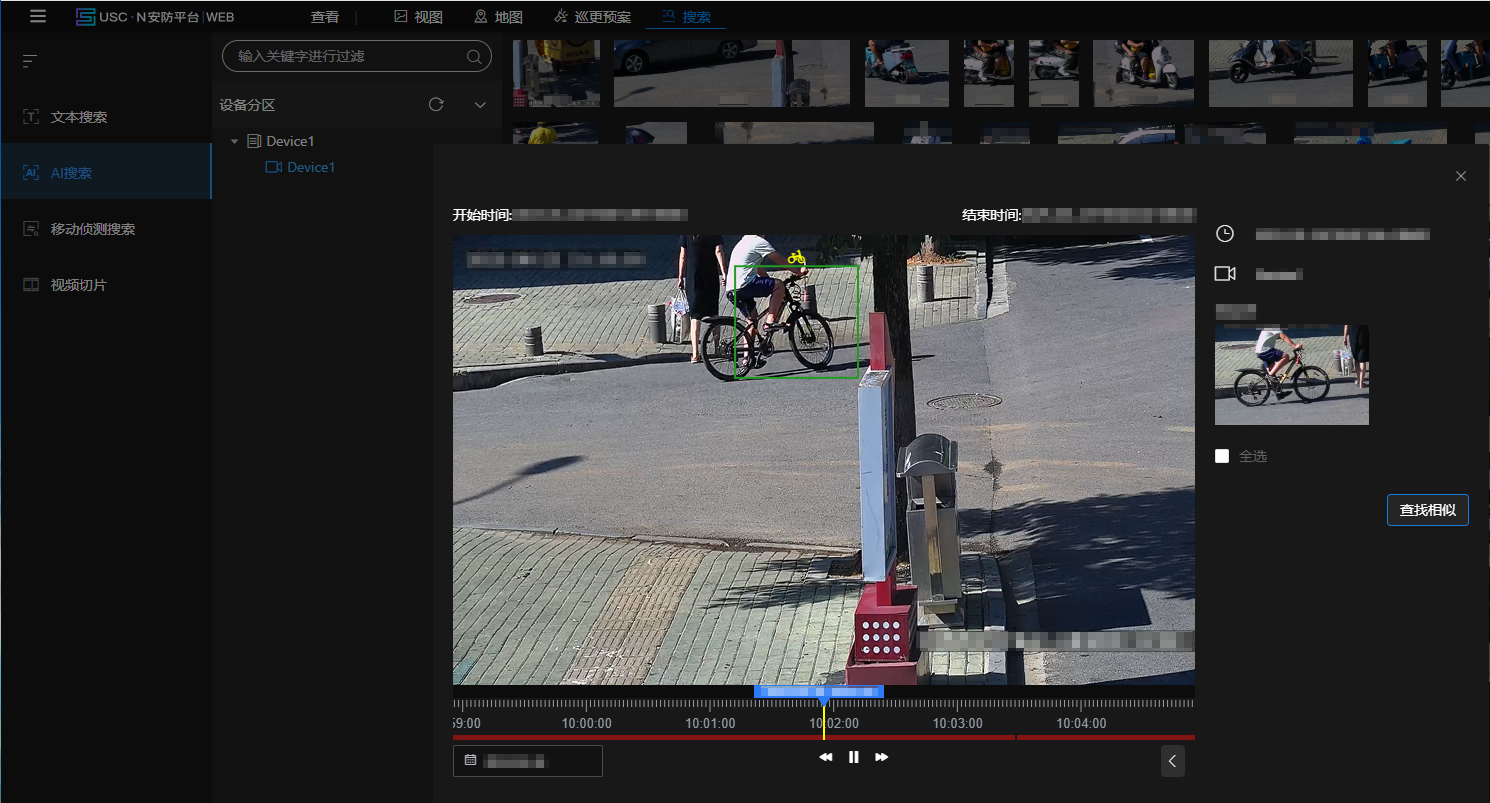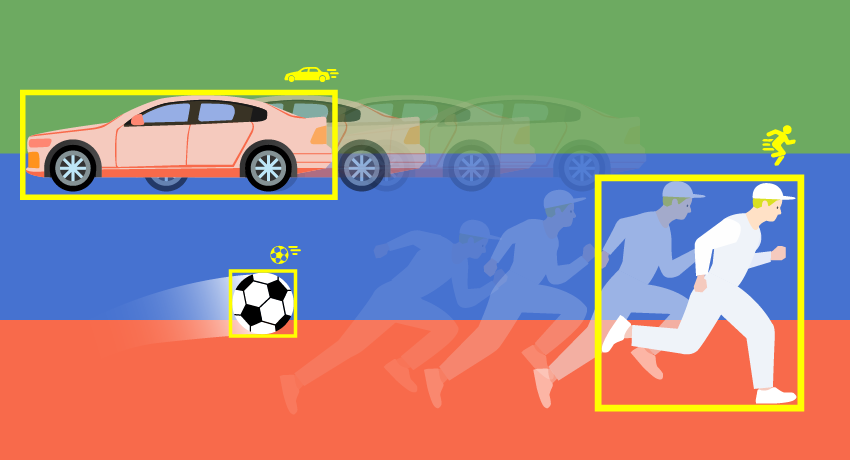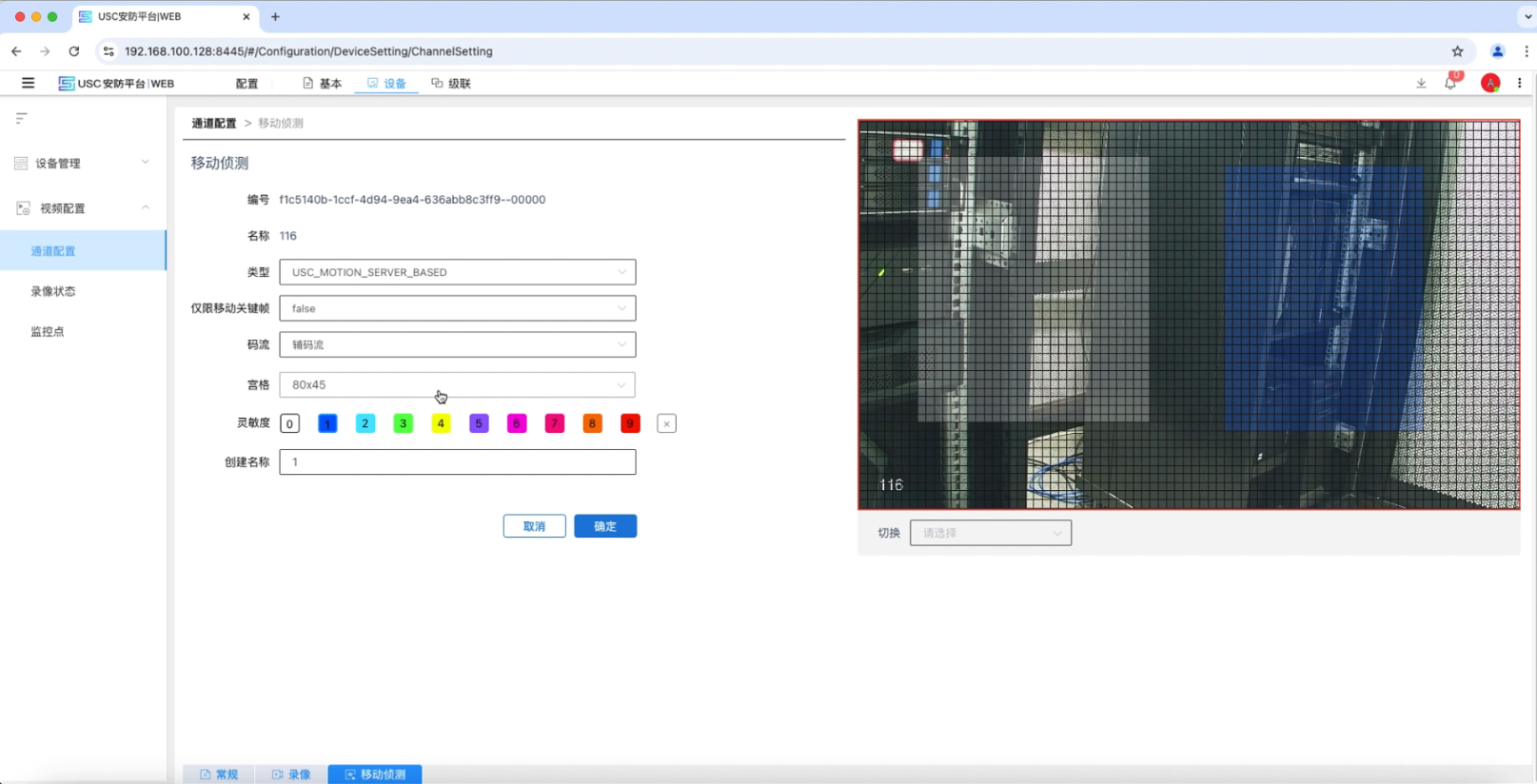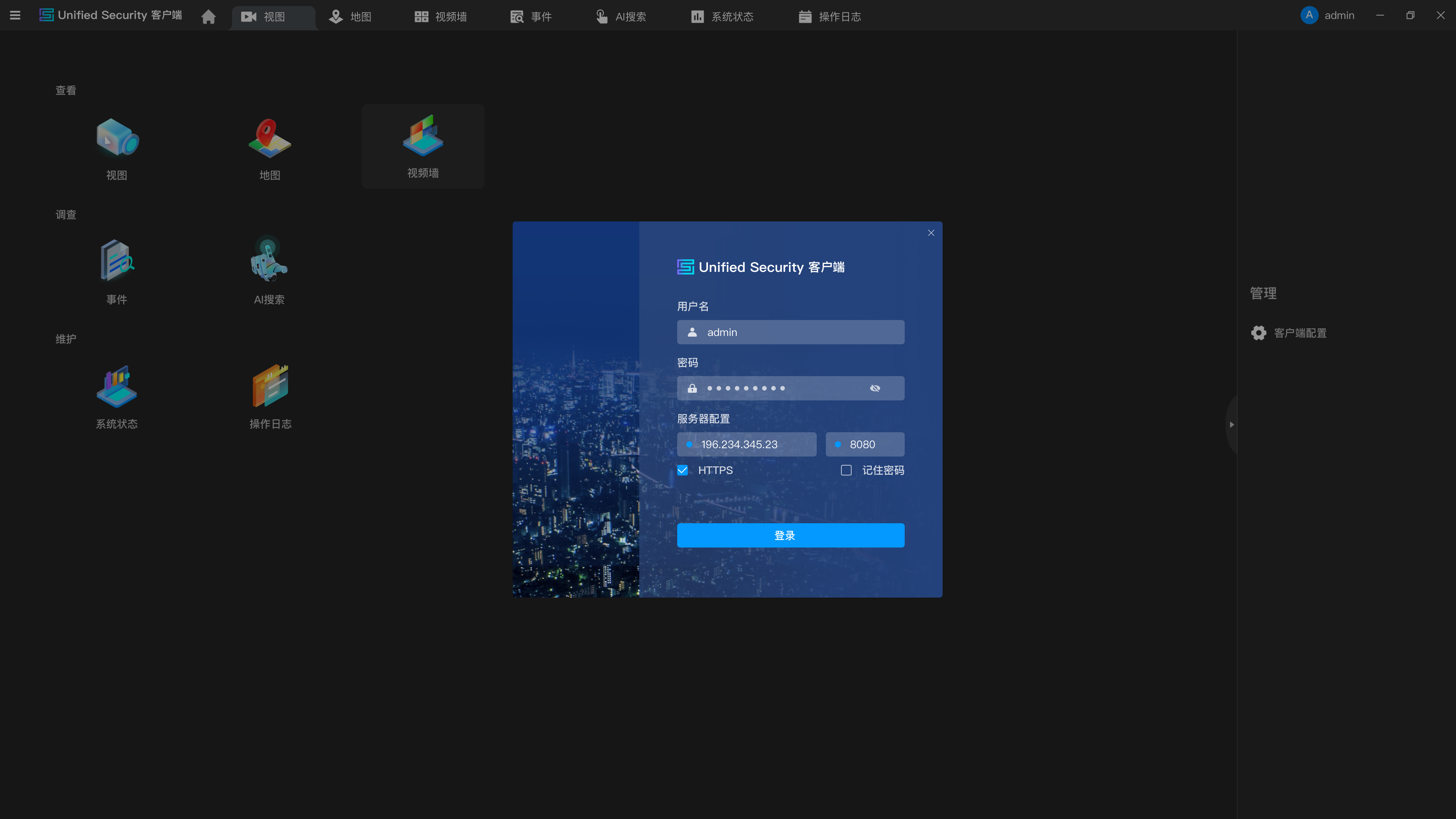H5S 18.6 发布 增加Android平板App 支持门禁对讲
18.6 0815 2025
Fixed: S3 storage mode index file some time backup failed.
Fixed: RTSP default RTSP over TCP can't work.
Fixed: h5sweb Device SDK search sometime can't work.
Fixed: send to 228.67.43.91 get local ip blocking issue, use getifaddrs.
Added: HEVC CRA NAL as I frame for amlogic 31D2 CPU.
Added: Add login session to db cache.
Added: ONVIF with NAT replace private IP.
Added: Add Android Pad version.
Changed: Allow GB INVITE 200 OK without SDP.